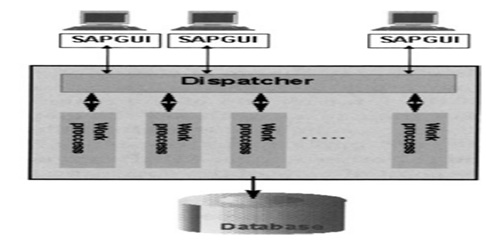The Dispatcher
The SAP dispatcher is the control program which manages
the resources of the R/3 applications. It works like a typical transaction monitor
which receives screens and data from the presentation services and passes them to
the corresponding work processes.
The main tasks of the dispatcher are as follows:
- Balanced
assignment of the transaction load to the work processes
- Buffer
management in main memory
- Connection
with the presentation level
- Organization
of the communication processes
The logical flow of execution of a user request follows:
1. Users enter data in their
presentation server; the data is received by the SAPGUI, converted to a SAP format,
and sent to the dispatcher using an special optimized protocol called DIAG.
2. Initially, the dispatcher
keeps the requests in queues, where the dispatcher later processes them one by one.
3. The dispatcher allocates
the user requests using the free work processes. The real execution takes place
inside the work processes themselves.
4. At the end of execution,
the result of the work process task goes back to the SAPGUI through the dispatcher.
SAPGUI interprets the received data and fills up the user screen.
SAP has optimized the data flow between the presentation
and the application servers. Typically the quantity of data that goes in the network
from the dispatcher to the SAPGUI does not exceed 2K (for dialog processes). This
network traffic does not include the print requests that are managed by spool or
print managers on users' PCs or workstations.